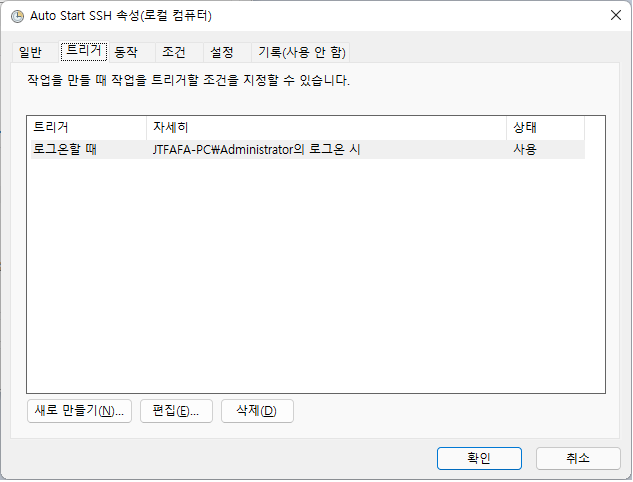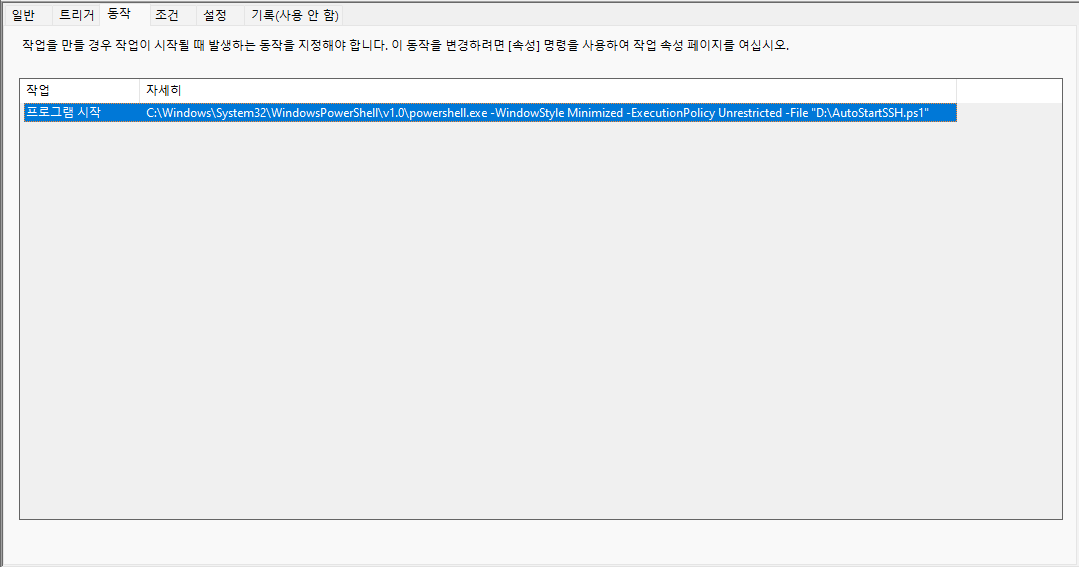AutoStartSSH.ps1 작성(D드라이브 있으면 D드라이브에...)
---------------------------------------------------------------------------------------------------------
# 기존 파일 백업
$yyyymmdd = (get-date -format 'yyyyMMdd');
if ( -not (Test-Path D:\vhdx\Ubuntu2004\ext4_$yyyymmdd.vhdx) ) {
copy D:\vhdx\Ubuntu2004\ext4.vhdx D:\vhdx\Ubuntu2004\ext4_$yyyymmdd.vhdx;
}
# backup.sh안에 ssh, nginx 시작스크립트 포함되어 있음.
wsl /root/backup.sh;
wsl service ssh start
wsl service nginx start
# WSL IP 얻음
$wsl_ip = bash.exe -c "hostname -I";
# 기존 포트포워딩 삭제
iex "netsh interface portproxy delete v4tov4 listenport=22 listenaddress=*";
iex "netsh interface portproxy delete v4tov4 listenport=80 listenaddress=*";
# 포트포워딩(ssh, nginx 포트)
iex "netsh interface portproxy add v4tov4 listenport=22 connectport=22 connectaddress=$wsl_ip";
iex "netsh interface portproxy add v4tov4 listenport=80 connectport=80 connectaddress=$wsl_ip";
# 네트워크드라이브 X: 로 생성
net use X: \\wsl$\Ubuntu-20.04 /persistent:no;
---------------------------------------------------------------------------------------------------------

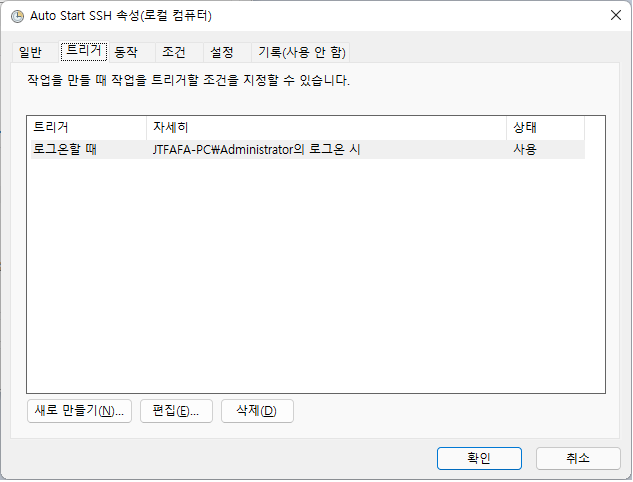
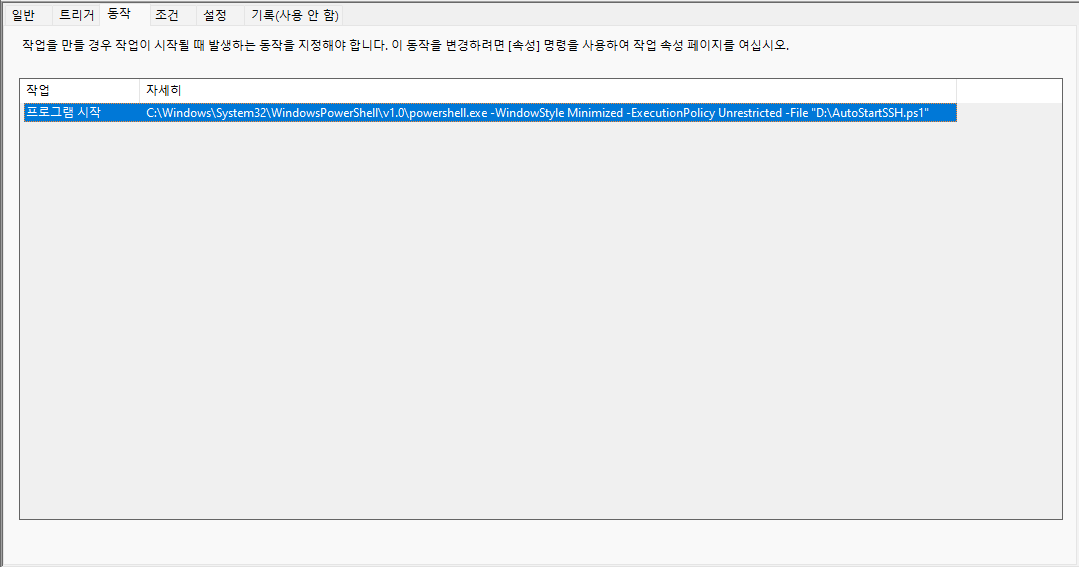
프로그램 : C:\Windows\System32\WindowsPowerShell\v1.0\powershell.exe
파리미터 : -WindowStyle Minimized -ExecutionPolicy Unrestricted -File "D:\AutoStartSSH.ps1"